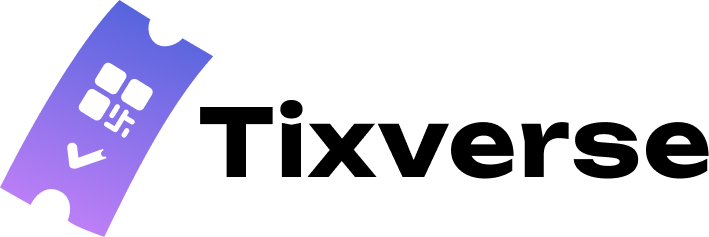Step-by-Step Guide to Creating Your Organizer Profile
Getting started as an organizer on Tixverse is simple. Follow these quick steps to set up your organization profile and start hosting events!
Step 1: Navigate to the Organizer Section
- Go to the ‘Organizer’ tab on the homepage.
- Click ‘Explore’ to discover organizer features.
Step 2: Log In or Sign Up
- Existing users: log in with your credentials.
- New users: sign up with name, email (e.g., mikesinclair1000@gmail.com), and password.
Step 3: Verify Your Email
- Check your inbox and click the verification link.
- You’ll be redirected to the login screen.
Step 4: Create Your Organization Profile
Fill out:
- Organization Name
- Website URL
- Contact Number with Country Code
- Country of Operation
- Upload Organization Logo
Step 5: Finalize Profile Creation
- Click ‘Create’
- A success notification will confirm profile setup.
You're All Set!
You’re now ready to start creating events on Tixverse as an official organizer.